Author: Dora Derado Giljanović | Date: 13 February 2023
Time blocking and time batching – a beginner’s guide
You might have found yourself getting side-tracked often, allowing unscheduled meetings or emails to take priority over your most important tasks for the day, and end up feeling busy all day, overwhelmed at the end of the day, and may still be wired when you go to sleep.
There might not be one trick that can easily solve all of these issues, but we can give you two tips that have helped the Legmark team stay sane and organise their lives both while working from home and on a day-to-day basis in the office.
We’re referring to two time-management systems for which you only need access to a moveable (digital) calendar of your choice:
- Time blocking and
- Time batching.
What’s the difference between time blocking and time batching?
You know those lovely, hopefully, colourful chunks of time you see in any digital calendar? These are called time blocks. Any single block may last anywhere from 15 minutes to several hours.
Managing your time blocks is essential to running an effective business – it can help you track your time, make sure you’re working on the most important tasks, and keep you focused.
Essentially, when you block time, you set aside a specific amount of time to complete a specific task.
But wait, there’s more!
When you time batch in addition to time blocking, you effectively batch together (pair) tasks that are similar in nature. Think of them in terms of context. Here are some examples of tasks that can be batched:
- All e-mail-related tasks;
- Several tasks that relate to a specific client;
- Batching meetings in a specific longer time span (e.g. Tuesday afternoons).
Setting boundaries such as these will help you keep your priorities in order and all your ducks in a row.
Master your calendar by time blocking
The process is fairly straightforward:
- Pick a calendar of your choosing (we use Google Calendar because it integrates with basically everything and it’s easily accessible from any device);
- Create different (sub)calendars to differentiate personal from private, different client work, or whichever other way makes sense for you;
- Start populating your calendar with bocks of time, ideally in which you implement time batching and group similar tasks together.
A pro tip: colour-code your calendars or specific events. And utilise the repeating events function of the digital calendar (basically all of them have one). And find useful add-ons that will make your calendar blocking process a bit easier and more fun!
At Legmark, we colour-code based on clients so we can see at a glance just how much time we’re spending on work for whom.
Here are some of the purposes for which you can use time blocking, but we’re sure you’ll be creative and find so many more!
- To help you see at a glance what you’re spending your time on;
- To stay organized in your personal and private life and maintain work-life balance (as much as you can);
- Avoid double-booking (this is where having multiple calendars comes in handy);
- Avoid spending too much time on unnecessary things;
- Get better at gauging how long it takes to do a specific task (though this means sticking to your calendar and maybe altering it after the fact to actually reflect what you did and for how long);
- Stay focused on a specific task, etc.
When you know what’s going on in your calendar, when you regularly check in and create tasks yourself in the form of distinct, separate blocks of time, you’ll never again be confused about where your priorities lie and what you have to do that day, or in the next hour.
How to effectively time batch
Once you’ve gotten the hang of filling in your calendar, it’s time to focus on connecting the tasks so the day has a nice flow to it.
Here are some more tips on how to batch tasks most effectively:
- Batch email-related tasks in several blocks throughout the day so you’re not constantly going back and forth between your email and more important tasks;
- Connect tasks that have to do with the same project or client in distinct blocks of time so you know exactly what you’re working on when;
- Schedule more energetically or intellectually demanding tasks for those times in the day when you have the most energy and/or focus;
- Batch less demanding tasks for those slumps in the day.
What’s most important is that you connect similar tasks together. By doing this, you avoid task-switching.
We all like to think that we can multitask, but in reality, that’s a myth. When you multitask, you’re essentially just switching between tasks quickly. According to the newest psychological research, task switching leads to “attention residue”. This means that, when you switch to another task, a part of your brain is still focused on the previous task, leading to lower productivity levels. Ultimately, tasks take much longer to complete than they necessarily have to.
Use your time wisely – batch it.
What benefits might I expect From implementing time blocking and time batching together?
In short, you can expect more peace of mind and to feel a bit more on top of things when you time block. You might even feel a bit tingly (in a good way) at the beginning of the day, knowing that you have your priorities straight, and knowing what’s waiting for you later on.
If you time batch along with this, you can expect to see increases in productivity, less mind-wandering, more focus, and ultimately lowered anxiety levels.
So, what does time blocking and time batching look like when used in tandem?
It looks like a neat calendar with distinct blocks of time. Something like this:
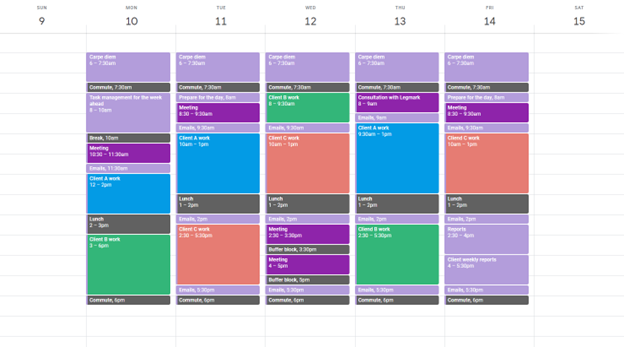
Now, we realise this is an ideal scenario and that life doesn’t follow a schedule. However, it’s worth calling to mind a quote by Dwight D. Eisenhower (who was a master planner, by the way – go ahead, look up “Eisenhower matrix”), who once said:
In preparing for battle I have always found that plans are useless, but planning is indispensable.
You might not be waging war, but planning will surely help you steady your pulse and stay focused and calm, even when things don’t go your way and plans go awry. At the very least, these tactics will help you seize the day, or at least start it on your own terms.