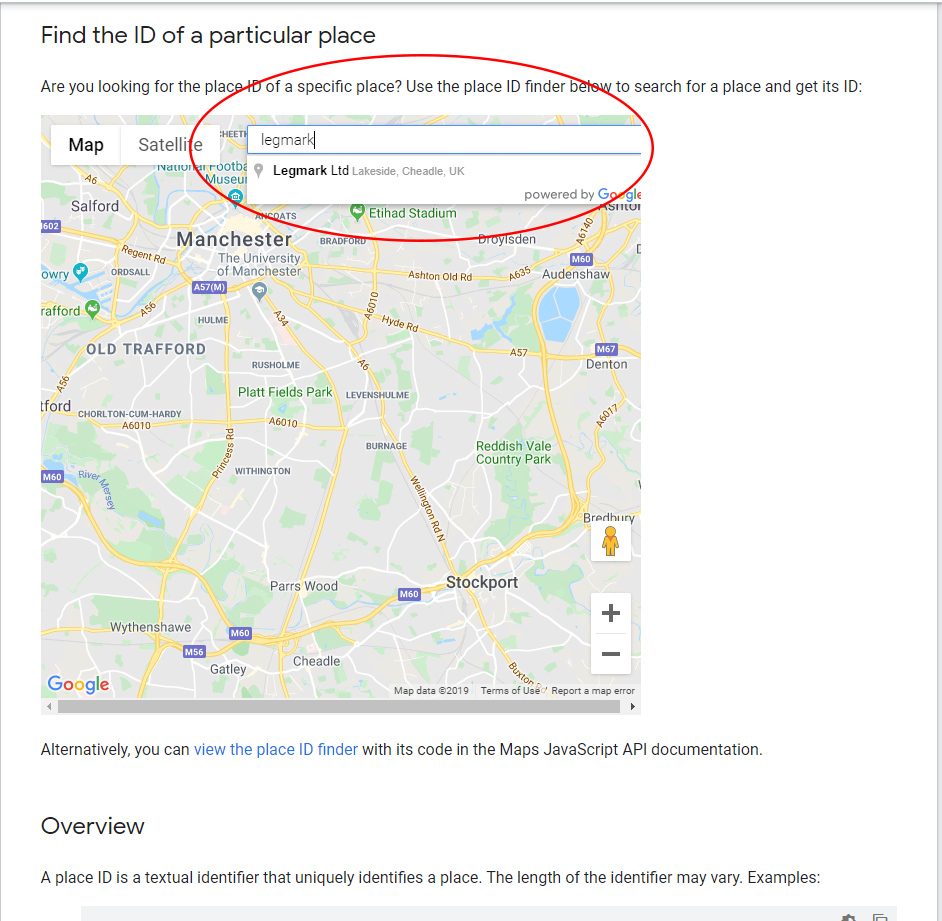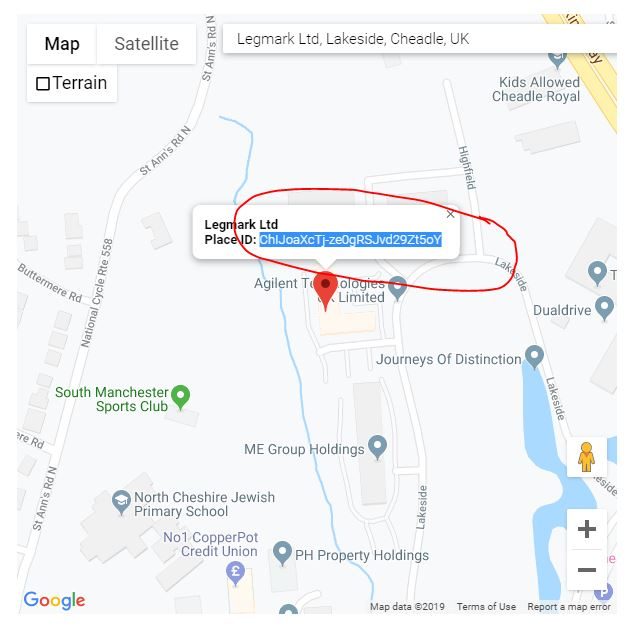Author: Sam Borrett | Date: 12 December 2019
A Review Revue: How to easily get more Google Reviews
You should all know by now just how important customer reviews are for your business – if you don’t then take note of this: Customer reviews are vital for your business.
Consider yourself informed.
Now we’re all on the same page we’re going to let you know a super simple hack to easily send customers directly to your Google My Business reviews section to leave their own lovely comments about how fantastic you are.
But first – if you don’t already have a third-party reviews system in place on your website then you should. If you want a recommendation, give us a call or an email and we’ll point you in the direction of the reviews platform we feel is the best.
They work by emailing your happy customers directly to ask for feedback on your service and the results are published on their site and you can easily integrate the comments into your own site for added trust and authority signals.
It’s not as scary as it sounds. We’ve guided businesses through the process where they were concerned about opening up feedback to customers without any filters: ‘what will they say about us?’ or ‘what if they slate us?’
What you need to know is that if all your reviews are terrible then you clearly have a very real issue with your business anyway. The likelihood is that you get an overwhelming majority of positive feedback (particularly if you time the feedback request with the moment the client is happiest with you such as receiving money or having an issue resolved).
The ‘constructive’ feedback needs to be dealt with online and a positive approach to this process will actually elevate your brand in the eyes of potential customers who notice that on the odd occasion a customer isn’t 100% happy, you’ve taken proactive measures to address the situation.
Back to Google reviews.
In addition to getting reviews through an independent reviews platform, you should be encouraging clients/customers to leave reviews on your Google My Business profile. If you don’t have a Google My Business profile then stop reading immediately and pick up the phone to call us so we can help you out.
It can be awkward or convoluted to get reviews on Google – but this tip will make it so easy and in four simple steps.
Step 1:
First of all go to: https://developers.google.com/places/place-id and type in your business name then select it from the list (see below):
Step 2:
Select and copy the code that is displayed as your company’s Place ID:
Step 3:
Paste the code at the end of this URL: https://search.google.com/local/writereview?placeid=
So it would look like this: https://search.google.com/local/writereview?placeid=ChIJoaXcTj-ze0gRSJvd29Zt5oY
You can do this in Notepad or Word.
Step 4:
That’s it! That’s the link you send to clients – it takes you straight into the reviews pop up for your listing. Just test it first of course!
Try sending the link in an email thanking clients for their business and support – or send to specific clients you know were very happy with the service you provided. It’s an easy and simple way to boost your Google reviews – and get more visitors to your site, who are more likely to use your services.